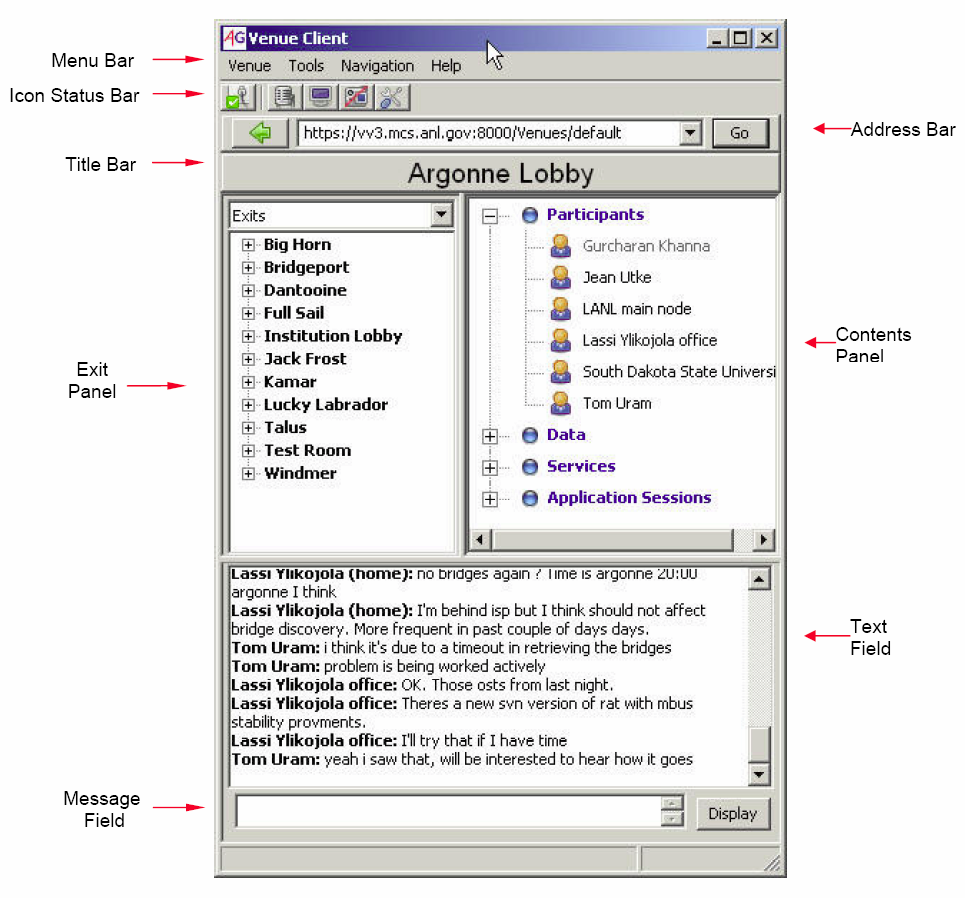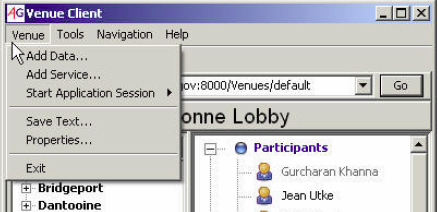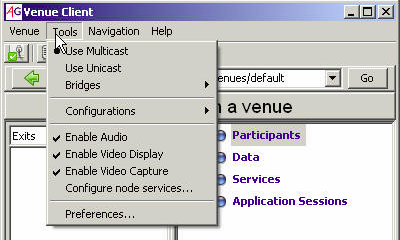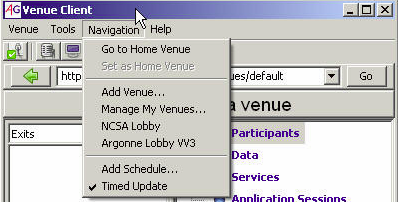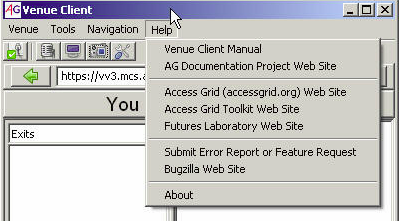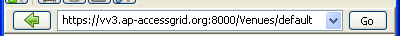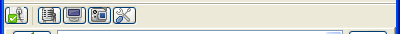The Venue Client is used to connect and participate in an Access Grid Virtual Venue. It displays the contents of the Virtual Venue, connections to other venues and an interface to configure your node arrangement. The description below explains the different components that represent the Venue Client. The Menu Bar contains the menu items that are used to control and configure the Venue Client. Clicking on an item in the Menu Bar will display a drop down menu for each topic. Selecting Venue from the Menu Bar will display a drop down menu. From this menu, you can add data to the Data Section, add service, start a Shared Application Session, save text from the Text window, manage the properties of your venue client or exit the venue client. Selecting Tools from the Menu Bar will display a drop down menu with options that will allow you to configure your node,select either multicast or unicast connection, select a unicast bridge or change your Venue Client preferences. Navigation displays a drop down menu with selections allowing you to bookmark your venues, adding shortcuts to the navigation process. You may also add a schedule to via this menu or manage a timed update. Help displays links to the Venue Client documentation, Access Grid websites, the website to report software problems and information about the Venue Client version. Address Bar is used to connect to a venue. You are allowed to enter two different types of addresses in the address bar, either the default venue on a venue server or a actual address of a specific venue. You can see the Venue Client connected to default venue on a venue server running on host "vv3.ap-accessgrid.org" using port 8000. After writing the address in the address bar, click the "Go" button to connect to the venue. The Status Icon section displays icons representing frequently used shortcuts used to configure your Venue Client. |